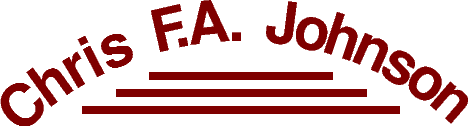8 November 2012
Floating point multiplication in bash
bash
without using any external commands.
Despite its length, it's still faster than calling an external command.
fpmul() #@ USAGE: fpmul NUM NUM ... => $_FPMUL
{
local places tot qm neg n int dec df
places=
tot=1
qm=
neg=
for n
do
## 2 negatives make a positive
case $n in
-*) [ "$neg" = '-' ] && neg= || neg='-'
n=${n#-}
;;
esac
## Check for non-numeric characters
case $n in
*[!0-9.]*) return 1 ;;
esac
## count the number of decimal places,
## then remove the decimal point
case $n in
.*) int=
dec=${n#?}
places=$places$dec
n=$dec
;;
*.*) dec=${n#*.}
int=${n%.*}
places=$places$dec
n=$int$dec
;;
esac
## remove leading zeroes
while :
do
case $n in
""|0) n=0
_FPMUL=0
return
;;
0*) n=${n#0} ;;
*) break;;
esac
done
## multiply by the previous total
tot=$(( $tot * ${n:-0} ))
## report any overflow error
case $tot in
-*) printf "fpmul: overflow error: %s\n" "$tot" >&2
return 1
;;
esac
done
while [ ${#tot} -lt ${#places} ]
do
tot=0$tot
done
df=
while [ ${#df} -lt ${#places} ]
do
left=${tot%?}
df=${tot#$left}$df
tot=$left
done
_FPMUL=$tot${df:+.$df}
## remove trailing zeroes or decimal points
while :
do
case $_FPMUL in
*.*[0\ ]|*.) _FPMUL=${_FPMUL%?} ;;
.*) _FPMUL=0$_FPMUL ;;
*) break ;;
esac
done
}
Modified 18 Nov 2021